
RESOURCES TO SUPPORT STAFF
GETTING STARTED
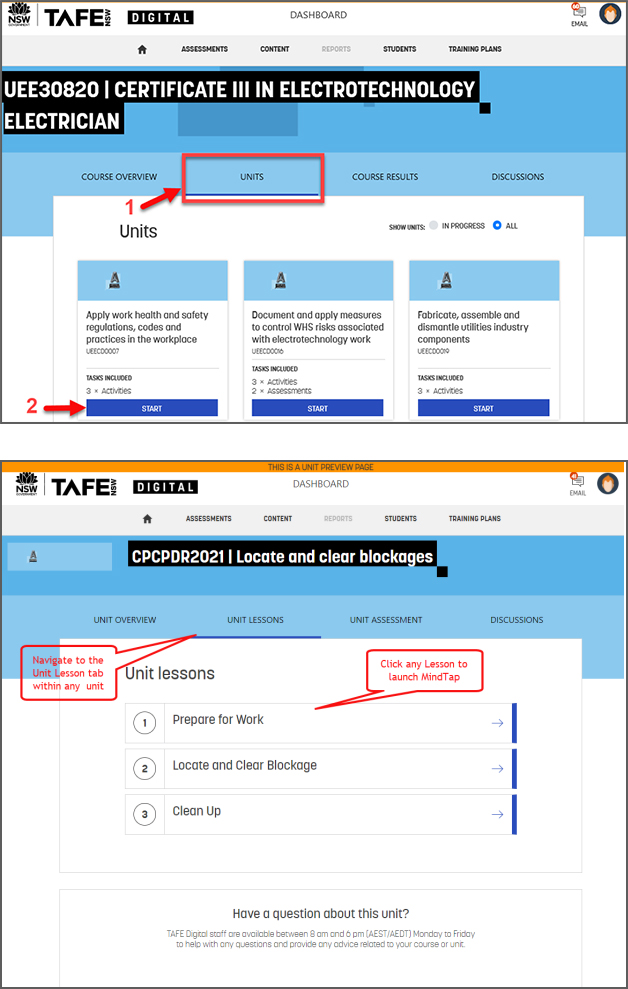
ACCESS YOUR TAFE DIGITAL CAMPUS (TDC) COURSE
- Head to your TDC home page and log in.
- Click on the ‘Units tab of your course’
- Click on the course or cluster you wish to start
- Under Unit Lessons, click on any lesson to launch MindTap
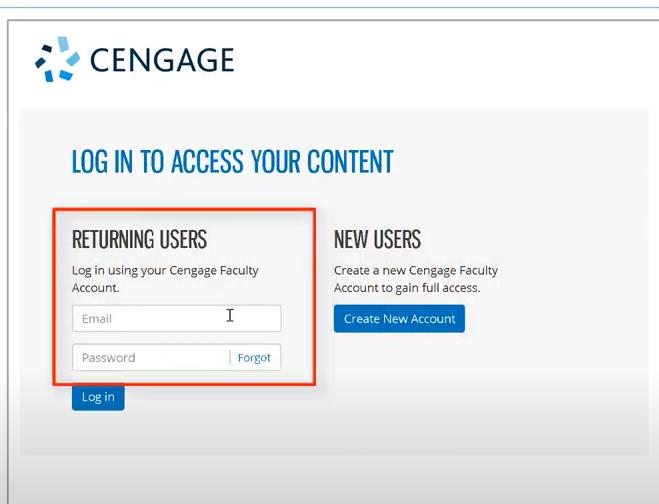
LOG IN TO YOUR ACCOUNT
The first time you launch any MindTap content you will be prompted to link your Cengage account with TDC. This is a once off process.
You must have an active Cengage account already. Do not use the ‘New Users – Create New Account’ to the right as this will result in access delays. If you are new staff member as of 1 January 2022, or unsure if you have a Cengage account, please complete the assistance form at the bottom of this page.
If you are unsure of your password, use the ‘forgot’ link in the password field to reset.
HAVE QUESTIONS? WE'RE HERE TO HELP!
What is MindTap?
MindTap is an online platform filled with ready-made content aligned to your course teaching and learning material that can be accessed direct from TDC.
More information on MindTap can be found here.
How do I access MindTap for my course?
You must enrol into MindTap from within TAFE NSW TAFE Digital Campus (TDC). If you are unsure how to access your TDC, please contact TAFE NSW Staff.